In today’s digital landscape, protecting your online accounts is more critical than ever. One of the most effective methods to bolster your security is implementing two-factor authentication (2FA). This article delves into what two-factor authentication is, how it works, and why it’s an essential tool for enhancing your overall security posture. We will explore the various types of 2FA and how you can easily implement it to protect your sensitive information.
👤 Understanding Two-Factor Authentication (2FA)
Two-factor authentication, often abbreviated as 2FA, is a security process that requires two different authentication factors to verify a user’s identity. This adds an extra layer of protection beyond just a username and password. By requiring a second, independent verification method, 2FA makes it significantly harder for unauthorized individuals to access your accounts, even if they have your password.
Think of it as having two locks on your front door. Even if someone manages to pick one lock (your password), they still need to get past the second lock (your 2FA method) to gain entry. This drastically reduces the risk of account compromise due to phishing, password theft, or brute-force attacks.
✅ How Does Two-Factor Authentication Work?
The core principle of 2FA is to combine two different types of authentication factors from the following categories:
- Something you know: This is typically your password or a PIN.
- Something you have: This could be a physical device like a security token, a smartphone with an authenticator app, or a one-time code sent to your email or phone.
- Something you are: This involves biometric verification, such as a fingerprint scan, facial recognition, or voice recognition.
When you log in to an account with 2FA enabled, you’ll first enter your username and password as usual. Then, the system will prompt you for the second factor. This second factor verifies that you are indeed who you claim to be, adding a substantial barrier against unauthorized access.
🔑 Types of Two-Factor Authentication Methods
There are several different types of 2FA methods available, each with its own advantages and disadvantages. Here are some of the most common:
📱 SMS-Based Authentication
This method sends a one-time code to your mobile phone via SMS. You then enter this code on the login screen to verify your identity. While convenient, SMS-based authentication is considered less secure than other methods due to the potential for SIM swapping attacks and interception of SMS messages.
📶 Authenticator Apps
Authenticator apps, such as Google Authenticator, Authy, or Microsoft Authenticator, generate time-based one-time passwords (TOTP) on your smartphone. These codes change every 30-60 seconds, providing a more secure alternative to SMS-based authentication. Authenticator apps work even when you don’t have an internet connection.
🔒 Hardware Security Keys
Hardware security keys, like YubiKey or Google Titan Security Key, are physical devices that plug into your computer’s USB port. They use cryptographic protocols to verify your identity and are considered one of the most secure forms of 2FA. These keys are resistant to phishing attacks and can protect against advanced threats.
💪 Biometric Authentication
Biometric authentication uses unique biological characteristics to verify your identity. This can include fingerprint scanning, facial recognition, or voice recognition. While convenient, biometric authentication can be vulnerable to spoofing and privacy concerns.
💡 Email-Based Authentication
Similar to SMS-based authentication, this method sends a one-time code to your email address. While better than no 2FA at all, it’s generally less secure than authenticator apps or hardware keys because email accounts themselves can be compromised.
📈 The Benefits of Using Two-Factor Authentication
Implementing two-factor authentication offers several significant benefits, making it a crucial component of any robust security strategy:
- Enhanced Security: 2FA significantly reduces the risk of unauthorized access to your accounts, even if your password is compromised.
- Protection Against Phishing: Hardware security keys and authenticator apps are resistant to phishing attacks, making it harder for attackers to steal your credentials.
- Compliance Requirements: Many industries and regulations require the use of multi-factor authentication to protect sensitive data.
- Peace of Mind: Knowing that your accounts are protected with an extra layer of security can provide significant peace of mind.
By adding this extra layer, you are actively taking steps to secure your digital life.
⚠ Potential Drawbacks and Considerations
While 2FA offers substantial security benefits, it’s important to be aware of potential drawbacks and considerations:
- Inconvenience: 2FA can add an extra step to the login process, which some users may find inconvenient.
- Loss of Access: If you lose access to your second factor (e.g., lose your phone or security key), you may be locked out of your account. It’s critical to have backup recovery methods in place.
- Reliance on Technology: 2FA relies on technology, which can be subject to malfunctions or vulnerabilities.
- SMS Vulnerabilities: As previously mentioned, SMS-based 2FA is vulnerable to SIM swapping attacks and interception.
Despite these potential drawbacks, the security benefits of 2FA generally outweigh the risks, especially when using more secure methods like authenticator apps or hardware security keys.
💻 How to Implement Two-Factor Authentication
Enabling two-factor authentication is usually a straightforward process. Here’s a general outline of the steps involved:
- Identify Accounts: Determine which of your online accounts support 2FA. Most major services, such as Google, Facebook, Amazon, and banking institutions, offer 2FA options.
- Access Security Settings: Log in to your account and navigate to the security or privacy settings.
- Enable 2FA: Look for the option to enable two-factor authentication or multi-factor authentication.
- Choose a Method: Select your preferred 2FA method, such as SMS, authenticator app, or hardware security key.
- Follow Instructions: Follow the on-screen instructions to set up your chosen method. This may involve scanning a QR code with your authenticator app or registering your security key.
- Backup Codes: Be sure to save the backup codes provided by the service. These codes can be used to regain access to your account if you lose your primary 2FA method. Store these codes securely, preferably offline.
By following these steps, you can significantly improve the security of your online accounts.
📝 Best Practices for Using Two-Factor Authentication
To maximize the benefits of two-factor authentication, follow these best practices:
- Use Authenticator Apps or Hardware Keys: Opt for authenticator apps or hardware security keys over SMS-based authentication whenever possible.
- Enable 2FA on All Important Accounts: Prioritize enabling 2FA on accounts that contain sensitive information, such as email, banking, and social media accounts.
- Store Backup Codes Securely: Keep your backup codes in a safe place, preferably offline, in case you lose access to your primary 2FA method.
- Be Wary of Phishing Attempts: Even with 2FA enabled, be cautious of phishing attempts that may try to trick you into revealing your second factor.
- Keep Your Software Updated: Ensure that your authenticator apps and operating systems are up to date to protect against security vulnerabilities.
By adhering to these best practices, you can ensure that your two-factor authentication setup provides the highest level of security.
💬 Frequently Asked Questions (FAQ)
What is the difference between two-factor authentication (2FA) and multi-factor authentication (MFA)?
Two-factor authentication (2FA) is a specific type of multi-factor authentication (MFA) that uses two factors to verify a user’s identity. Multi-factor authentication, on the other hand, can use more than two factors. In practice, the terms are often used interchangeably.
What should I do if I lose my phone with my authenticator app?
If you lose your phone, use the backup codes you saved when you set up 2FA to regain access to your accounts. Once you’re logged in, you can disable 2FA on the old device and set it up on a new one. Contact the service provider’s support if you don’t have backup codes.
Is SMS-based 2FA secure?
SMS-based 2FA is less secure than authenticator apps or hardware security keys due to vulnerabilities like SIM swapping and SMS interception. While it’s better than no 2FA at all, it’s recommended to use more secure methods whenever possible.
Can two-factor authentication prevent all types of cyberattacks?
No, two-factor authentication is not a silver bullet. While it significantly reduces the risk of unauthorized access due to compromised passwords, it doesn’t protect against all types of cyberattacks, such as malware infections or social engineering attacks that bypass the 2FA process.
What are hardware security keys, and how do they work?
Hardware security keys are physical devices that plug into your computer’s USB port and use cryptographic protocols to verify your identity. They are considered one of the most secure forms of 2FA because they are resistant to phishing attacks and can protect against advanced threats. When logging in, the key generates a unique code that confirms your identity to the service.