In today’s digital age, securing your home network from cyber attacks is more crucial than ever. Our homes are now filled with numerous internet-connected devices, from computers and smartphones to smart TVs and IoT gadgets. These devices, while convenient, can become entry points for malicious actors if your network isn’t properly protected. Implementing robust security measures is essential to safeguard your personal data, financial information, and privacy from potential threats. Understanding the risks and taking proactive steps can significantly reduce your vulnerability to cyberattacks.
This guide provides a comprehensive overview of the steps you can take to enhance your home network security and protect yourself from various online threats. We will explore essential security practices, from securing your router to implementing strong passwords and utilizing firewalls. Let’s delve into the strategies that will fortify your digital defenses.
🔒 Securing Your Router: The First Line of Defense
Your router serves as the gateway between your home network and the internet, making it a prime target for cybercriminals. Therefore, securing your router is the first and most crucial step in protecting your home network.
- Change the Default Password: Routers come with default usernames and passwords that are widely known. Changing these to strong, unique credentials is paramount.
- Update Router Firmware: Manufacturers regularly release firmware updates that patch security vulnerabilities. Keep your router’s firmware up to date to ensure you have the latest protections.
- Enable WPA3 Encryption: WPA3 is the latest and most secure Wi-Fi encryption protocol. If your router and devices support it, enable WPA3 for stronger protection.
- Disable WPS: Wi-Fi Protected Setup (WPS) is a convenient feature, but it can be easily exploited. Disable WPS to prevent unauthorized access to your network.
- Enable the Firewall: Most routers have a built-in firewall. Ensure it’s enabled to block unauthorized incoming connections.
- Change the SSID (Network Name): Change the default SSID to something less obvious. Avoid using personal information in your network name.
🔑 Strong Passwords: The Foundation of Security
Strong passwords are the cornerstone of any robust security strategy. Weak or reused passwords make it easy for attackers to gain access to your accounts and devices.
- Use a Password Manager: A password manager can generate and store strong, unique passwords for all your accounts.
- Create Complex Passwords: Passwords should be at least 12 characters long and include a mix of uppercase and lowercase letters, numbers, and symbols.
- Avoid Common Words and Phrases: Do not use dictionary words, personal information, or easily guessable phrases in your passwords.
- Enable Two-Factor Authentication (2FA): 2FA adds an extra layer of security by requiring a second verification method, such as a code sent to your phone.
- Change Passwords Regularly: While not always necessary, changing passwords periodically can further enhance security.
- Unique Passwords for Each Account: Never reuse the same password across multiple accounts. If one account is compromised, all accounts using the same password become vulnerable.
🔥 Firewalls: Protecting Your Network from Intruders
A firewall acts as a barrier between your network and the outside world, blocking unauthorized access and malicious traffic. Both hardware and software firewalls can provide valuable protection.
- Router Firewall: As mentioned earlier, ensure your router’s built-in firewall is enabled.
- Software Firewall: Install and enable a software firewall on your computers and other devices. Windows and macOS both have built-in firewalls.
- Configure Firewall Rules: Review and configure your firewall rules to allow only necessary traffic and block potentially harmful connections.
- Keep Your Firewall Updated: Regularly update your firewall software to ensure it has the latest security definitions and protections.
🛡️ Antivirus and Anti-Malware Software: Essential Protection
Antivirus and anti-malware software are crucial for detecting and removing malicious software that can compromise your network and devices.
- Install Reputable Software: Choose a reputable antivirus and anti-malware program from a trusted vendor.
- Keep Software Updated: Regularly update your antivirus and anti-malware software to ensure it has the latest virus definitions.
- Run Regular Scans: Schedule regular scans of your devices to detect and remove any potential threats.
- Be Cautious of Suspicious Files and Links: Avoid downloading files or clicking on links from unknown or untrusted sources.
- Consider a Multi-Layered Approach: Use a combination of antivirus, anti-malware, and anti-spyware software for comprehensive protection.
📧 Phishing Awareness: Recognizing and Avoiding Scams
Phishing attacks are a common way for cybercriminals to steal your personal information and gain access to your accounts. Being aware of phishing tactics is essential for protecting yourself.
- Be Suspicious of Unsolicited Emails and Messages: Be wary of emails or messages from unknown senders or those that seem too good to be true.
- Check the Sender’s Email Address: Verify the sender’s email address to ensure it’s legitimate. Look for misspellings or unusual domain names.
- Beware of Urgent Requests: Phishing emails often create a sense of urgency to pressure you into taking immediate action.
- Never Click on Suspicious Links: Avoid clicking on links in emails or messages unless you are absolutely sure they are legitimate.
- Never Provide Personal Information: Legitimate organizations will never ask you to provide sensitive information, such as passwords or credit card numbers, via email.
- Report Phishing Attempts: Report any suspected phishing attempts to the relevant authorities or organizations.
🌐 Virtual Private Networks (VPNs): Enhancing Privacy and Security
A VPN encrypts your internet traffic and masks your IP address, providing an extra layer of privacy and security, especially when using public Wi-Fi networks.
- Choose a Reputable VPN Provider: Select a VPN provider with a strong reputation for privacy and security.
- Install and Configure the VPN Software: Download and install the VPN software on your devices and configure it according to the provider’s instructions.
- Connect to the VPN When Using Public Wi-Fi: Always connect to the VPN when using public Wi-Fi networks to protect your data from eavesdropping.
- Understand the VPN’s Logging Policy: Review the VPN provider’s logging policy to understand what data they collect and store.
📱 Securing IoT Devices: Protecting Your Smart Home
Internet of Things (IoT) devices, such as smart TVs, smart thermostats, and security cameras, can introduce security vulnerabilities if not properly secured.
- Change Default Passwords: Change the default passwords on all your IoT devices to strong, unique credentials.
- Update Device Firmware: Keep your IoT devices’ firmware up to date to patch security vulnerabilities.
- Disable Unnecessary Features: Disable any unnecessary features or services on your IoT devices.
- Segment Your Network: Consider segmenting your network by placing IoT devices on a separate network from your computers and other sensitive devices.
- Research Device Security: Before purchasing an IoT device, research its security features and reputation.
💾 Data Backup and Recovery: Preparing for the Worst
Regularly backing up your data is essential for protecting yourself against data loss due to cyber attacks, hardware failures, or other disasters.
- Choose a Backup Method: Select a backup method that works for you, such as cloud storage, external hard drive, or network-attached storage (NAS).
- Automate Backups: Automate your backups to ensure they are performed regularly without manual intervention.
- Test Your Backups: Periodically test your backups to ensure they are working correctly and that you can restore your data.
- Store Backups Securely: Store your backups in a secure location, such as a fireproof safe or offsite storage facility.
- Consider the 3-2-1 Rule: Follow the 3-2-1 rule: keep three copies of your data, on two different media, with one copy stored offsite.
📚 Education and Awareness: Staying Informed About Cyber Threats
Staying informed about the latest cyber threats and security best practices is crucial for protecting yourself and your home network.
- Read Security News and Blogs: Stay up-to-date on the latest security news and trends by reading reputable security blogs and websites.
- Follow Security Experts on Social Media: Follow security experts on social media to learn about emerging threats and best practices.
- Attend Security Webinars and Conferences: Attend security webinars and conferences to learn from industry experts and network with other security professionals.
- Educate Your Family Members: Educate your family members about cyber security risks and best practices to ensure everyone is on the same page.
🔍 Regular Security Audits: Identifying and Addressing Vulnerabilities
Performing regular security audits can help you identify and address vulnerabilities in your home network before they can be exploited by attackers.
- Scan Your Network for Vulnerabilities: Use a vulnerability scanner to identify potential weaknesses in your network and devices.
- Review Your Security Settings: Regularly review your security settings on your router, computers, and other devices to ensure they are properly configured.
- Monitor Your Network Traffic: Monitor your network traffic for suspicious activity.
- Keep a Security Log: Maintain a security log to track security events and incidents.
🚨 Incident Response Plan: Preparing for a Security Breach
Having an incident response plan in place can help you quickly and effectively respond to a security breach, minimizing the damage and restoring your network to a secure state.
- Identify Key Contacts: Identify key contacts, such as security professionals or law enforcement, who can assist you in the event of a security breach.
- Develop a Response Plan: Develop a detailed response plan that outlines the steps you will take in the event of a security breach.
- Practice Your Response Plan: Regularly practice your response plan to ensure you are prepared to respond quickly and effectively.
- Document the Incident: Document all aspects of the incident, including the date, time, and nature of the breach, as well as the steps you took to respond.
🛡️ Conclusion
Securing your home network from cyber attacks requires a multi-faceted approach that includes securing your router, using strong passwords, implementing firewalls, and staying informed about the latest threats. By following the steps outlined in this guide, you can significantly reduce your risk of becoming a victim of cybercrime and protect your personal data, financial information, and privacy. Remember that cyber security is an ongoing process, and it’s important to stay vigilant and adapt your security measures as new threats emerge.
❓ FAQ: Frequently Asked Questions
Securing your router is arguably the most important step. This involves changing the default password, updating the firmware, and enabling WPA3 encryption.
While not strictly necessary to change it frequently, it’s a good practice to change your Wi-Fi password every few months or if you suspect a security breach. Using a strong, unique password is more critical.
Two-factor authentication adds an extra layer of security by requiring a second verification method, such as a code sent to your phone, in addition to your password. This makes it much harder for attackers to gain access to your accounts, even if they know your password.
Yes, antivirus software is still essential. Even if you’re careful, you can accidentally click on a malicious link or download a compromised file. Antivirus software provides a crucial layer of protection against malware.
If you suspect your network has been hacked, immediately disconnect all devices from the internet. Change all your passwords, including your router password. Run a full scan with your antivirus software. Contact a security professional for assistance if needed.