In today’s digital landscape, understanding how to set strong passwords is paramount for robust cybersecurity. The strength of your passwords directly impacts your vulnerability to cyber threats. A weak password is like an open door, inviting unauthorized access to your personal information and accounts. Therefore, creating and managing strong passwords is a crucial step in protecting yourself online.
🔑 The Importance of Strong Passwords
Strong passwords are the first line of defense against cyberattacks. They prevent unauthorized access to your accounts, protect your personal data, and safeguard your online identity. Weak passwords, on the other hand, are easily cracked by hackers using various techniques, including brute-force attacks and dictionary attacks.
Consider the potential consequences of a compromised account. These consequences can range from financial loss and identity theft to reputational damage and privacy breaches. Implementing robust password practices significantly reduces these risks.
Therefore, prioritizing password security is not just a recommendation, it is an essential component of a comprehensive cybersecurity strategy.
💪 Key Characteristics of a Strong Password
A strong password should possess several key characteristics to make it difficult to crack. These include length, complexity, and randomness. Avoid using easily guessable information, such as your name, birthday, or pet’s name.
The longer and more complex your password, the harder it will be for hackers to break it. Aim for a minimum length of 12 characters and incorporate a mix of uppercase and lowercase letters, numbers, and symbols.
Randomness is also crucial. A password should not follow any predictable patterns or contain common words or phrases.
📏 Length Matters
Password length is a primary factor in determining its strength. Longer passwords require exponentially more time and resources to crack through brute-force attacks. Aim for a password that is at least 12 characters long, but ideally longer.
Each additional character significantly increases the password’s complexity and security. Think of each character as adding another layer of protection.
Therefore, prioritize length when creating your passwords.
🔤 Complexity is Key
Complexity refers to the variety of characters used in a password. A strong password should include a mix of uppercase letters, lowercase letters, numbers, and symbols. This combination makes it much harder for hackers to guess or crack the password.
Avoid using only letters or only numbers. Incorporate symbols like !, @, #, $, %, ^, &, and to further enhance complexity.
The more diverse the character set, the stronger the password will be.
🎲 Embrace Randomness
Randomness means that the password should not follow any predictable patterns or contain common words or phrases. Avoid using dictionary words, names, dates, or other easily guessable information.
Hackers often use dictionary attacks, which involve trying common words and phrases to crack passwords. A random password is much less susceptible to these types of attacks.
Using a password generator can help create truly random passwords.
🛠️ Practical Tips for Creating Strong Passwords
Creating strong passwords can seem daunting, but it doesn’t have to be. Here are some practical tips to help you create robust passwords that are easy to remember (or manage with a password manager):
- Use a Password Manager: Password managers generate and store strong, unique passwords for all your accounts.
- Create Passphrases: A passphrase is a sentence or phrase that is easy to remember but difficult to guess.
- Avoid Common Words: Do not use dictionary words, names, or dates in your passwords.
- Mix It Up: Combine uppercase and lowercase letters, numbers, and symbols in your passwords.
- Update Regularly: Change your passwords periodically, especially for sensitive accounts.
🔑 The Power of Password Managers
Password managers are invaluable tools for generating and storing strong, unique passwords. They eliminate the need to remember dozens of complex passwords, making it easier to maintain strong security across all your accounts. Most password managers also offer features like password auditing and breach monitoring.
A password manager generates a strong, random password for each of your accounts. It then securely stores these passwords, allowing you to access them whenever you need them.
Using a password manager is one of the most effective ways to improve your password security.
💬 Crafting Memorable Passphrases
A passphrase is a sentence or phrase that is easy to remember but difficult to guess. Passphrases can be longer and more complex than traditional passwords, making them more secure.
Choose a phrase that is meaningful to you but not easily guessable by others. Add variations and substitutions to make it even more secure.
For example, “I love to read books in the park” could become “I L0v3 t0 r3@d b00ks 1n th3 p@rk!”.
🛡️ Enhancing Cybersecurity Beyond Passwords
While strong passwords are essential, they are just one piece of the cybersecurity puzzle. To truly enhance your online security, you need to implement a multi-layered approach that includes other security measures.
These measures can include enabling multi-factor authentication, keeping your software up to date, and being cautious of phishing scams. Each layer adds an additional level of protection, making it more difficult for attackers to compromise your accounts and data.
A comprehensive cybersecurity strategy is crucial for protecting yourself in today’s digital world.
🔒 Multi-Factor Authentication (MFA)
Multi-factor authentication (MFA) adds an extra layer of security to your accounts by requiring you to provide two or more forms of verification when you log in. This means that even if someone knows your password, they will still need another form of authentication to access your account.
Common forms of MFA include a code sent to your phone, a fingerprint scan, or a security key. Enabling MFA on your accounts significantly reduces the risk of unauthorized access.
Always enable MFA whenever it is offered.
🔄 Software Updates
Keeping your software up to date is crucial for maintaining your cybersecurity. Software updates often include security patches that fix vulnerabilities that hackers can exploit. Ignoring these updates leaves your system vulnerable to attack.
Enable automatic updates whenever possible to ensure that your software is always up to date. This includes your operating system, web browser, and other applications.
Regular software updates are a simple but effective way to protect yourself from cyber threats.
🎣 Beware of Phishing Scams
Phishing scams are a common tactic used by hackers to steal your personal information. These scams typically involve sending emails or messages that appear to be from legitimate organizations, such as banks or social media platforms.
These messages often contain links to fake websites that look like the real thing. If you enter your login credentials on these fake websites, the hackers will steal your information.
Be cautious of any unsolicited emails or messages asking for your personal information. Always verify the legitimacy of the sender before clicking on any links or providing any information.
💡 Staying Informed About Cybersecurity Threats
The cybersecurity landscape is constantly evolving, with new threats emerging all the time. Staying informed about the latest threats and best practices is essential for maintaining your online security. Follow cybersecurity news sources, read blogs, and attend webinars to stay up to date.
By staying informed, you can better protect yourself from emerging threats and make informed decisions about your online security.
Continuous learning is key to effective cybersecurity.
📚 Conclusion
Setting strong passwords and enhancing your cybersecurity is an ongoing process. By implementing the strategies outlined in this article, you can significantly reduce your risk of becoming a victim of cybercrime. Remember to prioritize password security, enable multi-factor authentication, keep your software up to date, and stay informed about the latest threats.
Your online security is your responsibility. Take proactive steps to protect yourself and your data.
By embracing a comprehensive approach to cybersecurity, you can navigate the digital world with greater confidence and peace of mind.
❓ FAQ – Frequently Asked Questions
The ideal length for a strong password is at least 12 characters, but longer is always better. Each additional character significantly increases the password’s complexity and security.
Using a mix of different character types increases the complexity of the password, making it much harder for hackers to guess or crack. This combination makes the password exponentially more secure than one using only letters or numbers.
A password manager is a tool that generates and securely stores strong, unique passwords for all your accounts. It eliminates the need to remember dozens of complex passwords and helps you maintain strong security across all your online accounts. Password managers also often include features like password auditing and breach monitoring.
Multi-factor authentication (MFA) adds an extra layer of security by requiring you to provide two or more forms of verification when you log in. This means that even if someone knows your password, they will still need another form of authentication, such as a code sent to your phone or a fingerprint scan, to access your account. MFA significantly reduces the risk of unauthorized access.
It’s generally recommended to update your passwords every 3 to 6 months, especially for sensitive accounts like banking or email. However, if you receive a notification about a potential data breach affecting one of your accounts, you should change your password immediately.
If you suspect your password has been compromised, you should change it immediately. Also, check your account activity for any unauthorized transactions or changes. Enable multi-factor authentication if it’s not already enabled, and consider running a virus scan on your devices to check for malware.