In today’s digital age, understanding how to keep your personal information safe online is more critical than ever. With increasing cyber threats and sophisticated scams, protecting your data requires vigilance and proactive measures. This article provides a comprehensive guide to help you navigate the online world securely and safeguard your sensitive information from falling into the wrong hands.
🔑 Understanding the Risks
Before diving into protective measures, it’s crucial to understand the common risks associated with online activity. Cybercriminals employ various techniques to steal personal data, leading to identity theft, financial fraud, and other serious consequences. Being aware of these threats is the first step in strengthening your online defenses.
- Phishing: Deceptive emails or messages designed to trick you into revealing sensitive information.
- Malware: Malicious software that can steal data, damage your device, or monitor your online activity.
- Hacking: Unauthorized access to your accounts or devices.
- Data Breaches: Security incidents where large amounts of personal data are exposed.
- Social Engineering: Manipulating individuals into divulging confidential information.
🔒 Strengthening Your Passwords
Strong passwords are the cornerstone of online security. Weak or reused passwords make it easy for hackers to access your accounts. Creating unique and complex passwords is essential for protecting your personal information.
- Use a Combination: Include uppercase and lowercase letters, numbers, and symbols.
- Length Matters: Aim for passwords that are at least 12 characters long.
- Avoid Personal Information: Don’t use names, birthdays, or other easily guessable details.
- Unique Passwords: Use a different password for each of your online accounts.
- Password Manager: Consider using a password manager to securely store and generate strong passwords.
📧 Protecting Your Email
Email is a primary target for cybercriminals. Phishing scams and malware often spread through email, making it crucial to protect your inbox. Exercise caution when opening emails from unknown senders and avoid clicking on suspicious links.
- Verify Sender: Always double-check the sender’s email address before opening any attachments or clicking on links.
- Be Wary of Suspicious Emails: Look for red flags such as poor grammar, urgent requests, or generic greetings.
- Enable Two-Factor Authentication (2FA): Add an extra layer of security to your email account.
- Use a Spam Filter: Keep your inbox clean and reduce the risk of phishing attacks.
- Report Phishing Emails: Help protect others by reporting suspicious emails to your email provider.
🌐 Securing Your Social Media
Social media platforms can be a goldmine of personal information for cybercriminals. Adjusting your privacy settings and being mindful of what you share can significantly reduce your risk. Limit the amount of personal information you share publicly.
- Review Privacy Settings: Adjust your privacy settings to control who can see your posts and profile information.
- Be Mindful of What You Share: Avoid posting sensitive information such as your address, phone number, or travel plans.
- Beware of Scams: Be cautious of fake profiles and suspicious links on social media.
- Use Strong Passwords: As with email, use unique and strong passwords for your social media accounts.
- Enable Two-Factor Authentication (2FA): Add an extra layer of security to your social media accounts.
💻 Securing Your Devices
Your devices are gateways to your personal information. Securing them with strong passwords, antivirus software, and regular updates is essential. Keep your operating system and software up to date.
- Use Strong Passwords or Biometrics: Protect your devices with strong passwords, PINs, or biometric authentication (fingerprint or facial recognition).
- Install Antivirus Software: Protect your devices from malware and viruses.
- Keep Software Updated: Install software updates promptly to patch security vulnerabilities.
- Enable Firewall: Activate your device’s firewall to block unauthorized access.
- Encrypt Your Data: Encrypt sensitive data stored on your devices to protect it from unauthorized access.
📡 Protecting Your Wi-Fi Network
Your home Wi-Fi network is a potential entry point for hackers. Securing your network with a strong password and encryption is crucial for protecting your personal information. Use a strong and unique password for your Wi-Fi network.
- Use a Strong Password: Change the default password of your Wi-Fi router to a strong, unique password.
- Enable Encryption: Use WPA3 encryption for your Wi-Fi network.
- Hide Your Network Name (SSID): Prevent your network from being publicly visible.
- Enable Firewall: Activate your router’s firewall to block unauthorized access.
- Keep Router Firmware Updated: Install firmware updates promptly to patch security vulnerabilities.
💳 Shopping Safely Online
Online shopping can be convenient, but it also carries risks. Protecting your financial information when making online purchases is essential. Only shop on secure websites.
- Shop on Secure Websites: Look for “https” in the website address and a padlock icon in the browser’s address bar.
- Use Strong Passwords: Create strong, unique passwords for your online shopping accounts.
- Be Wary of Suspicious Offers: Be cautious of deals that seem too good to be true.
- Use a Credit Card: Credit cards offer better fraud protection than debit cards.
- Monitor Your Accounts: Regularly check your bank and credit card statements for unauthorized transactions.
👁️ Monitoring Your Credit Report
Regularly monitoring your credit report can help you detect signs of identity theft early. Order a free credit report from each of the major credit bureaus annually. Review your credit report for any suspicious activity.
- Order Free Credit Reports: Obtain free credit reports from Equifax, Experian, and TransUnion.
- Review Your Credit Report: Look for unauthorized accounts, inquiries, or changes to your personal information.
- Set Up Fraud Alerts: Place a fraud alert on your credit report to alert creditors to verify your identity.
- Consider a Credit Freeze: Freeze your credit report to prevent new accounts from being opened in your name.
- Monitor Your Accounts: Regularly check your bank and credit card statements for unauthorized transactions.
🚨 Responding to a Security Breach
If you suspect your personal information has been compromised, take immediate action to minimize the damage. Change your passwords immediately. Contact your bank and credit card companies.
- Change Your Passwords: Immediately change your passwords for all affected accounts.
- Contact Your Bank and Credit Card Companies: Report any suspicious activity to your financial institutions.
- File a Police Report: Report identity theft to the police.
- Contact the Federal Trade Commission (FTC): Report identity theft to the FTC.
- Monitor Your Credit Report: Regularly check your credit report for any signs of identity theft.