In 2025, minimizing your digital footprint is more critical than ever. The amount of personal data collected and shared online continues to grow exponentially, raising serious concerns about privacy and security. Taking proactive steps to manage your online presence can significantly reduce your vulnerability to data breaches, identity theft, and unwanted surveillance. This article explores the best practices you can implement to control your digital footprint and safeguard your personal information in the coming years.
🔍 Understanding Your Digital Footprint
Your digital footprint is the trail of data you leave behind when using the internet. This includes everything from your social media posts and online purchases to your browsing history and email communications. This information is collected by websites, apps, and other online services, often without your explicit knowledge or consent. Understanding the scope of your digital footprint is the first step towards managing it effectively.
There are two main types of digital footprints: active and passive. An active digital footprint is created when you intentionally share information online, such as posting on social media or filling out online forms. A passive digital footprint is created when data is collected about you without your direct participation, such as through website cookies or location tracking.
Recognizing how both active and passive data collection contribute to your overall digital footprint is crucial for implementing effective privacy measures. It allows you to make informed decisions about what information you share and how you interact with online services.
🔒 Essential Privacy Settings and Practices
One of the most effective ways to minimize your digital footprint is to configure your privacy settings on social media platforms, search engines, and other online services. These settings allow you to control who can see your posts, access your personal information, and track your online activity. Regularly reviewing and adjusting these settings is essential for maintaining your privacy.
Strong passwords and two-factor authentication are also crucial for protecting your online accounts. Use a password manager to generate and store strong, unique passwords for each of your accounts. Enable two-factor authentication whenever possible to add an extra layer of security. This makes it significantly more difficult for hackers to access your accounts, even if they obtain your password.
Consider using privacy-focused browsers and search engines that do not track your browsing history or collect your personal data. DuckDuckGo, Brave, and Firefox Focus are popular options that prioritize user privacy. These tools can help you browse the internet more anonymously and reduce the amount of data collected about you.
📧 Email and Communication Security
Email is a significant source of personal data and a common target for cyberattacks. Use end-to-end encrypted email services like ProtonMail or Tutanota to protect the privacy of your email communications. These services encrypt your emails so that only you and the recipient can read them.
Be cautious about the information you share in emails and avoid clicking on suspicious links or opening attachments from unknown senders. Phishing attacks are becoming increasingly sophisticated, so it’s important to be vigilant about protecting your email account. Verify the sender’s identity before clicking on any links or providing any personal information.
Consider using temporary or disposable email addresses for online registrations and subscriptions. This can help you avoid spam and protect your primary email address from being shared with third parties. Services like Mailinator and Guerrilla Mail allow you to create temporary email addresses that expire after a certain period.
🍪 Managing Cookies and Tracking
Cookies are small text files that websites store on your computer to track your browsing activity. While some cookies are necessary for website functionality, others are used for targeted advertising and data collection. Regularly clear your browser’s cookies and cache to remove tracking data and protect your privacy.
Use browser extensions like Privacy Badger or Ghostery to block tracking scripts and cookies from third-party websites. These extensions can help you prevent websites from collecting data about your browsing habits without your consent. They also provide you with more control over which cookies are allowed on your computer.
Consider using a VPN (Virtual Private Network) to encrypt your internet traffic and mask your IP address. This can help you prevent websites and online services from tracking your location and identifying you. A VPN can also protect your data from being intercepted by hackers on public Wi-Fi networks.
📱 Mobile Privacy and Security
Smartphones are a major source of personal data, so it’s important to take steps to protect your privacy on mobile devices. Review the app permissions on your smartphone and revoke access to sensitive information like your location, contacts, and microphone for apps that don’t need it. Be selective about the apps you install and only download apps from trusted sources.
Disable location services for apps that don’t require them and use a privacy-focused mobile browser. Consider using a secure messaging app like Signal or WhatsApp (with end-to-end encryption enabled) for private communications. These apps encrypt your messages so that only you and the recipient can read them.
Regularly update your mobile operating system and apps to patch security vulnerabilities. Enable automatic updates to ensure that your device is always protected against the latest threats. Back up your data regularly to protect against data loss in case your device is lost or stolen.
🌐 Social Media Management
Social media platforms are a major source of personal data and a significant contributor to your digital footprint. Be mindful of the information you share on social media and avoid posting sensitive details like your address, phone number, or financial information. Review your privacy settings regularly and adjust them to limit who can see your posts and access your personal information.
Consider using a pseudonym or nickname on social media to protect your real identity. Be cautious about accepting friend requests from people you don’t know and avoid sharing personal information with strangers online. Think carefully before posting anything on social media, as it can be easily shared and remain online indefinitely.
Regularly review your social media activity and delete any posts or comments that you no longer want to be public. Use social media management tools to schedule posts and monitor your online presence. Consider deactivating or deleting social media accounts that you no longer use to reduce your digital footprint.
💰 Online Shopping and Financial Security
Online shopping can expose your financial information to potential risks. Use strong, unique passwords for your online shopping accounts and enable two-factor authentication whenever possible. Be cautious about clicking on links in emails or text messages that claim to be from online retailers, as these may be phishing scams.
Use a credit card instead of a debit card for online purchases, as credit cards offer greater protection against fraud. Monitor your credit card statements regularly for unauthorized transactions and report any suspicious activity to your bank or credit card company immediately. Consider using a virtual credit card number for online purchases to protect your real credit card number.
Be wary of online retailers that ask for excessive personal information or that have a poor reputation. Check the website’s security certificate before entering any personal or financial information. Look for the padlock icon in the address bar and ensure that the website’s URL starts with “https://”.
🧹 Regularly Reviewing and Cleaning Up Your Digital Footprint
Minimizing your digital footprint is an ongoing process that requires regular attention. Periodically search for your name online to see what information is publicly available about you. Use search engines like Google, Bing, and DuckDuckGo to find mentions of your name, address, or other personal information.
Contact websites and online services to request the removal of any personal information that you don’t want to be public. Use online reputation management tools to monitor your online presence and address any negative or inaccurate information. Consider using a data removal service to help you remove your personal information from data brokers and people search websites.
Review your online accounts regularly and delete any accounts that you no longer use. Unsubscribe from email newsletters and mailing lists that you no longer want to receive. Be proactive about managing your digital footprint and take steps to protect your privacy and security online.
📚 Staying Informed and Adapting to Change
The online landscape is constantly evolving, so it’s important to stay informed about the latest privacy threats and best practices. Follow privacy experts, security researchers, and industry news sources to stay up-to-date on the latest developments. Attend privacy conferences and workshops to learn about new tools and techniques for protecting your online privacy.
Be prepared to adapt your privacy practices as new technologies and threats emerge. Regularly review your privacy settings and update your security measures to stay ahead of the curve. Remember that minimizing your digital footprint is an ongoing process that requires constant vigilance and adaptation.
By staying informed and proactive, you can effectively manage your digital footprint and protect your privacy in the ever-changing online world. Embrace a privacy-conscious mindset and make informed decisions about the information you share online. This will help you maintain control over your personal data and safeguard your online security in 2025 and beyond.
💡 Proactive Measures for a Secure Future
Looking ahead to 2025 and beyond, proactive measures are essential for maintaining a secure digital presence. The increasing sophistication of cyber threats and the growing volume of personal data online necessitate a comprehensive approach to digital privacy. By implementing the best practices outlined above, you can significantly reduce your risk and protect your personal information.
Consider investing in privacy-enhancing technologies such as encrypted messaging apps, VPNs, and password managers. These tools can provide an added layer of security and help you maintain control over your data. Stay vigilant about monitoring your online activity and regularly review your privacy settings to ensure that they are aligned with your preferences.
Remember that digital privacy is a fundamental right, and it is your responsibility to protect it. By taking proactive steps to minimize your digital footprint, you can safeguard your personal information and maintain control over your online identity in the years to come.
🌱 Cultivating a Privacy-First Mindset
Ultimately, minimizing your digital footprint requires a shift in mindset. Cultivating a privacy-first approach to your online activities means being mindful of the information you share and the data you generate. It involves making conscious choices about the websites you visit, the apps you use, and the social media platforms you engage with.
Encourage your friends and family to adopt similar privacy practices. Share your knowledge and experiences to help others protect their personal information online. By working together, we can create a more privacy-conscious online environment for everyone.
Embrace the principles of data minimization and transparency. Only share information that is necessary and ensure that you understand how your data is being collected and used. By adopting a privacy-first mindset, you can take control of your digital footprint and protect your personal information in the long term.
🚀 Embracing a Secure Digital Future
As we move towards 2025 and beyond, the importance of minimizing your digital footprint will only continue to grow. The increasing interconnectedness of our lives and the proliferation of data collection technologies necessitate a proactive and comprehensive approach to digital privacy. By implementing the best practices outlined in this article, you can take control of your online presence and protect your personal information.
Stay informed about the latest privacy threats and best practices, and be prepared to adapt your security measures as new technologies emerge. Cultivate a privacy-first mindset and make conscious choices about the information you share online. By embracing these principles, you can safeguard your privacy and security in the ever-evolving digital landscape.
Take the necessary steps to minimize your digital footprint today and secure your digital future. By protecting your personal information online, you can maintain control over your identity and enjoy the benefits of the internet without compromising your privacy.
❓ FAQ: Minimizing Your Digital Footprint
What exactly is a digital footprint?
A digital footprint is the record of all online activity associated with you. This encompasses your browsing history, social media posts, online purchases, and any other data you generate while using the internet.
Why is it important to minimize my digital footprint?
Minimizing your digital footprint protects your privacy, reduces your risk of identity theft, and limits the amount of personal information available to potential employers, advertisers, and other third parties.
How can I check my digital footprint?
Search for your name on various search engines (Google, Bing, DuckDuckGo) and review the results. Also, check your social media profiles and online accounts for any information you want to remove or update.
What are some simple steps to reduce my digital footprint?
Use strong passwords, adjust privacy settings on social media, clear your browsing history and cookies, and be cautious about the information you share online. Consider using a VPN and privacy-focused browser.
What is the role of VPNs in reducing digital footprint?
VPNs (Virtual Private Networks) encrypt your internet traffic and mask your IP address, making it more difficult for websites and online services to track your location and browsing activity.
Are there tools to automatically remove my data from the internet?
Yes, there are data removal services that can help you remove your personal information from data brokers and people search websites. However, these services often come at a cost.