In today’s interconnected world, protecting your family from online security risks is more crucial than ever. The internet offers incredible opportunities for learning, communication, and entertainment, but it also presents potential dangers like phishing scams, malware, and cyberbullying. Taking proactive steps to safeguard your family’s digital lives can significantly reduce their vulnerability to these threats. This article provides practical strategies and essential tips to help you create a safer online environment for your loved ones.
Understanding the Landscape of Online Threats
Before implementing security measures, it’s important to understand the types of online threats your family might face. Common threats include:
- ⚠️ Phishing: Deceptive emails or messages designed to steal personal information.
- 🦠 Malware: Malicious software that can damage devices and compromise data.
- 👤 Identity Theft: Stealing and using someone’s personal information for fraudulent purposes.
- 📢 Cyberbullying: Online harassment and intimidation.
- 👾 Online Scams: Fraudulent schemes designed to trick individuals out of money or information.
- 🔒 Privacy Violations: Unauthorized access to personal data.
Being aware of these threats is the first step in protecting your family.
Essential Security Measures for All Devices
Implementing basic security measures across all devices is fundamental. Here are some crucial steps:
- ✅ Install Antivirus Software: Choose a reputable antivirus program and keep it updated. This will help protect against malware and other threats.
- 🔄 Keep Software Updated: Regularly update operating systems, web browsers, and other software to patch security vulnerabilities.
- 🔥 Use a Firewall: Enable your device’s firewall to block unauthorized access.
- 🔑 Create Strong Passwords: Use strong, unique passwords for all online accounts. Consider using a password manager to help generate and store passwords securely.
- 📶 Secure Your Wi-Fi Network: Use a strong password for your Wi-Fi network and enable WPA3 encryption for enhanced security.
These measures provide a solid foundation for online security.
Educating Your Family About Online Safety
Education is key to preventing online security breaches. Teach your family members about the following:
- 🤔 Recognizing Phishing Attempts: Teach them to be wary of suspicious emails, messages, or websites that ask for personal information.
- ⚠️ Avoiding Suspicious Links: Emphasize the importance of not clicking on links from unknown sources.
- 🤐 Protecting Personal Information: Explain the importance of not sharing personal information online, such as their address, phone number, or school name.
- 📢 Cyberbullying Awareness: Discuss the dangers of cyberbullying and encourage them to report any incidents of online harassment.
- 🤝 Safe Social Media Practices: Teach them about privacy settings on social media platforms and the importance of being mindful of what they share online.
Open communication about online safety is crucial.
Parental Control Tools and Strategies
Parental control tools can help you monitor and manage your children’s online activity. Consider using the following:
- ⚙️ Content Filters: Use content filters to block access to inappropriate websites and content.
- ⏰ Time Limits: Set time limits for internet usage to prevent excessive screen time.
- 📍 Monitoring Software: Use monitoring software to track your children’s online activity and identify potential risks.
- 🔎 Website Blocking: Block specific websites that you deem inappropriate or unsafe.
- 🛡️ Safe Search: Enable safe search settings on search engines to filter out explicit content.
These tools can provide an extra layer of protection for your children.
Protecting Your Financial Information Online
Financial information is a prime target for cybercriminals. Take these precautions to protect your finances:
- 🔒 Use Secure Websites: Only enter financial information on websites with “https” in the address and a padlock icon in the browser.
- 💳 Be Wary of Online Scams: Be cautious of emails or messages that ask for your credit card or bank account information.
- 🏦 Monitor Your Accounts: Regularly check your bank and credit card statements for any unauthorized transactions.
- 💸 Use Strong Passwords: Use strong, unique passwords for your online banking and financial accounts.
- 🔐 Enable Two-Factor Authentication: Enable two-factor authentication for an extra layer of security.
Protecting your financial information is essential for preventing identity theft and financial fraud.
Mobile Device Security
Mobile devices are often overlooked when it comes to security. Here are some tips to protect your smartphones and tablets:
- 📱 Use a Strong Passcode: Set a strong passcode or use biometric authentication (fingerprint or facial recognition) to protect your device.
- 📍 Enable Location Tracking: Enable location tracking to help you locate your device if it’s lost or stolen.
- 🔒 Encrypt Your Device: Encrypt your device to protect your data in case it’s lost or stolen.
- ⬇️ Be Careful with App Downloads: Only download apps from trusted sources like the official app stores.
- 📶 Use a VPN on Public Wi-Fi: Use a virtual private network (VPN) when connecting to public Wi-Fi networks to encrypt your data.
Mobile devices are vulnerable to security threats, so it’s important to take precautions.
Social Media Safety
Social media platforms can be a source of entertainment and connection, but they also pose security risks. Follow these guidelines to stay safe:
- 🔒 Adjust Privacy Settings: Review and adjust your privacy settings to control who can see your posts and profile information.
- 🤔 Be Mindful of What You Share: Avoid sharing personal information, such as your address, phone number, or vacation plans.
- 🤝 Be Careful Who You Friend: Only accept friend requests from people you know and trust.
- 📢 Report Cyberbullying: Report any incidents of cyberbullying or harassment to the social media platform.
- 🛑 Avoid Oversharing: Be cautious of oversharing personal details that could be used for identity theft or other malicious purposes.
Practicing safe social media habits can help protect your privacy and security.
Regularly Review and Update Security Practices
Online security is an ongoing process. It’s important to regularly review and update your security practices to stay ahead of evolving threats. Consider the following:
- 🔄 Update Software Regularly: Keep all software, including operating systems, web browsers, and antivirus programs, up to date.
- 🔑 Change Passwords Periodically: Change your passwords every few months to prevent unauthorized access.
- ✅ Review Security Settings: Regularly review your security settings on all devices and online accounts.
- 📚 Stay Informed: Stay informed about the latest online security threats and best practices.
- 🗣️ Communicate with Your Family: Continue to communicate with your family about online safety and encourage them to report any concerns.
By staying vigilant and proactive, you can create a safer online environment for your family.
Responding to a Security Breach
Even with the best precautions, security breaches can still occur. Knowing how to respond can minimize the damage.
- 🚨 Change Compromised Passwords: Immediately change passwords for any accounts that may have been compromised.
- 💳 Contact Financial Institutions: If financial information is compromised, contact your bank and credit card companies immediately.
- ⚠️ Monitor Accounts: Closely monitor your accounts for any unauthorized activity.
- 🛡️ Report Identity Theft: If you suspect identity theft, report it to the Federal Trade Commission (FTC).
- 🔎 Scan Devices for Malware: Run a full scan of your devices with your antivirus software to remove any malware.
Quick action is crucial in the event of a security breach.
Conclusion
Protecting your family from online security risks requires a multi-faceted approach that includes implementing security measures, educating your family, and staying informed about the latest threats. By taking proactive steps, you can create a safer online environment for your loved ones and help them enjoy the benefits of the internet without compromising their security or privacy. Remember that online safety is an ongoing process that requires vigilance and continuous effort.
FAQ – Frequently Asked Questions
What is the most important thing I can do to protect my family online?
Educating your family about online safety is paramount. Teach them to recognize phishing attempts, protect personal information, and practice safe social media habits. Open communication is key.
How often should I change my passwords?
It’s recommended to change your passwords every three to six months. Use strong, unique passwords for each online account and consider using a password manager to help you generate and store them securely.
What should I do if I suspect my child is being cyberbullied?
If you suspect your child is being cyberbullied, talk to them about it and document any evidence of the bullying. Report the incidents to the social media platform or website where the bullying is occurring, and consider contacting the school or law enforcement if necessary.
Is it safe to use public Wi-Fi?
Using public Wi-Fi can be risky, as it’s often unsecured and vulnerable to hackers. If you must use public Wi-Fi, use a virtual private network (VPN) to encrypt your data and protect your privacy.
What is two-factor authentication, and why should I use it?
Two-factor authentication (2FA) adds an extra layer of security to your online accounts by requiring a second form of verification, such as a code sent to your phone, in addition to your password. This makes it much harder for hackers to access your accounts, even if they have your password.